Disclosure: Some of the links below are affiliate links. This means that, at zero cost to you, I will earn an affiliate commission if you click through the link and finalize a purchase. Learn more!
Elgato recently dropped their new budget-friendly webcam, the Facecam Neo.
You can check out the Facecam Neo for yourself here: https://geni.us/OOAm (Amazon).
This webcam promises a crisp, 1080p image that does well in low lighting and today, we're going to see if it lives up to the hype. This way, you can decide if this webcam is a good fit for you.
Go ahead and check out Thestreameracademy.com for tons of resources that will help you level up your stream and where I help you grow, engage, and succeed as a streamer.
Out of the Box
Right out of the box, you have the camera itself.
It also comes with a sturdy USB cable and an adjustable mount.
The first thing you'll notice is the build quality itself. It's sleek, compact, and surprisingly durable for something in this price range ($99.99).
Whether you're mounting this on a tripod or on your monitor, this has a solid range of motion, making it easy to adjust the webcam to the perfect angle.
Features of the Facecam Neo
The Facecam Neo boasts that it can shoot up to 1080p resolution at 60 frames per second which would give you a nice, smooth image quality.
The webcam also has the Sony Starvis CMOS Sensor which means that it is optimized for low-lighting conditions. Though I would encourage you to light yourself as best as you can for the best results and quality, this is a good option for those who may not have many lights.
This is a 'Plug and Play' webcam via USB-C, meaning that you don't need any drivers or software for it to work. All you need to do is plug it in and it's ready to be used.
What the Quality Looks Like
If you look at the photo below, you can see what the quality looks like straight out of the box.
This is with no filters or tweaks to the settings. What you're seeing above is the plug and play performance.
The colors are good, the frame rate is smooth, and it handles the background lighting really well. Most budget webcams would blow out the LED lights that I have in the background, but the Neo doesn't do this. It keeps everything pretty balanced.
In low-light conditions, the Starvis sensor really gets to shine. If you don't have much or any extra lighting, then this webcam is definitely a really good option.
Camera Hub Software
Now, we can look at the Elgato Camera Hub Software to see how we can customize this webcam even further.
Right out of the gate, this software is very user-friendly.
Here, you can adjust the brightness, the contrast, or even tweak your field of view.
One of the features that I love is the ability to fine-tune your features in real-time. As soon as you make adjustments, you can see what they look like. This level of control takes the Facecam Neo from good to great.
So, is the Elgato Facecam Neo worth it? Absolutely. For the price, you're getting really good visuals and pretty good low-light performance with easy customizations through the camera hub software.
The only downside to this microphone is that there is no built-in microphone, so you will need a separate one if you're streaming or making content. This isn't really a dealbreaker for most since streamers typically already have a dedicated microphone.
If you're looking for a mic that's similar to the vibe of the Facecam Neo, check out this video here where I break down Elgato's budget microphone, the Wave Neo.
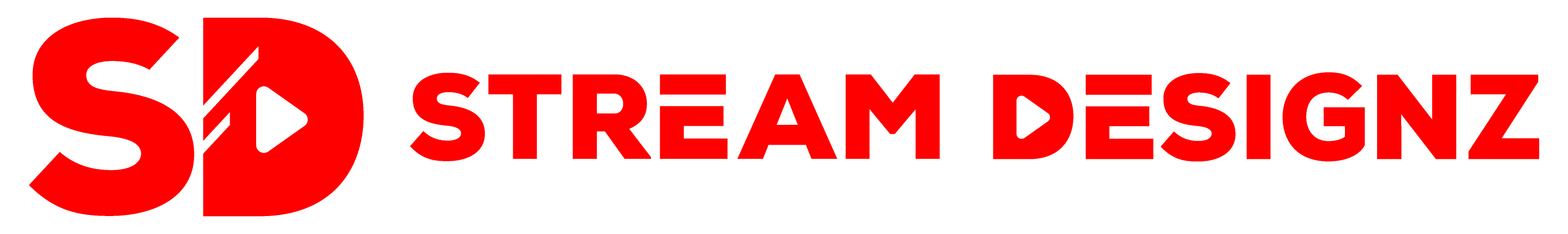





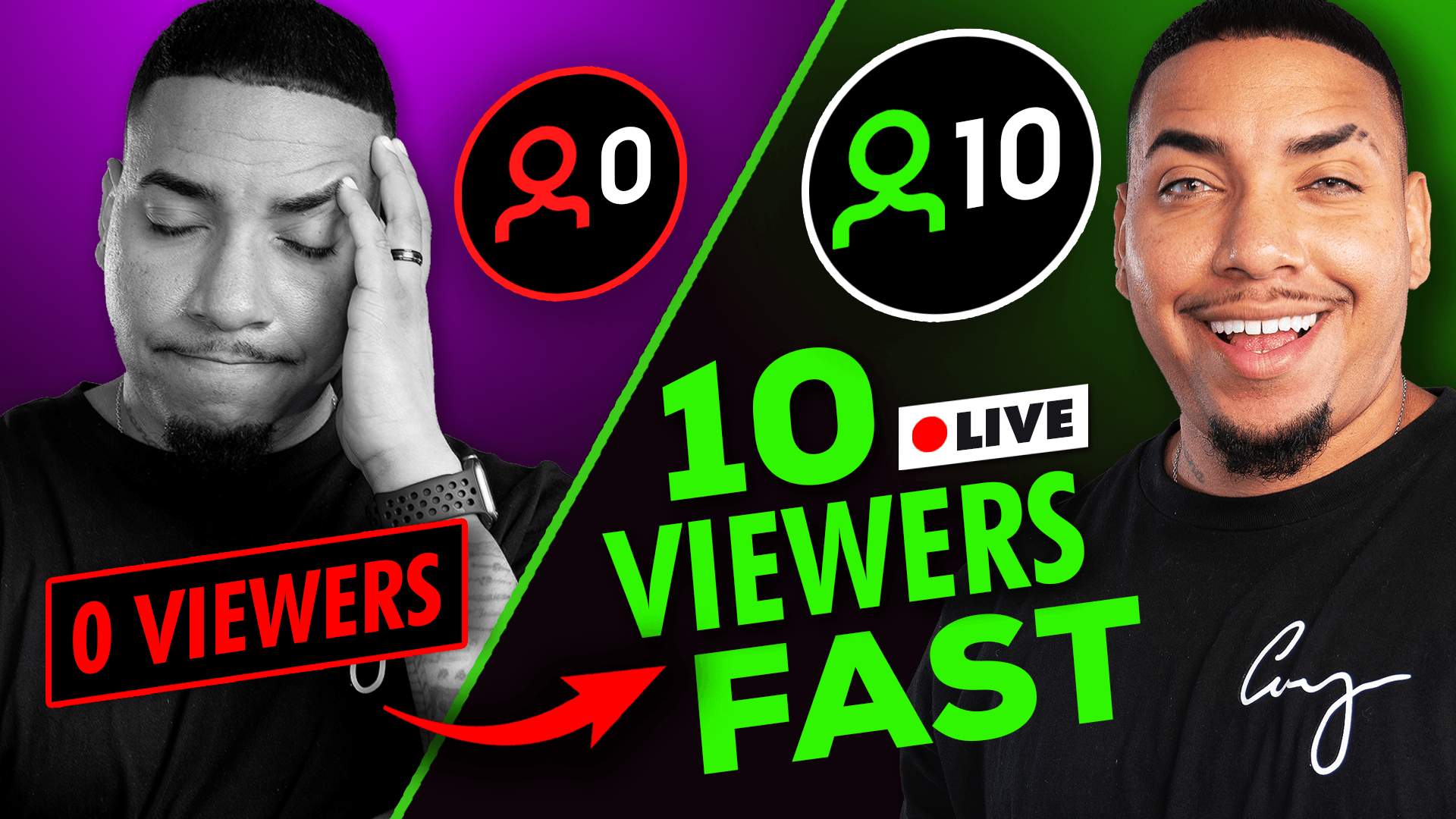

Share:
5 Tips to Stream Music on Twitch, YouTube & Kick [2025]
Best OBS Settings for Streaming to Any Platform [2025]