Undoubtedly, no one can build a Twitch channel overnight. It takes quite a long time to establish a community of genuine viewers that will grow from a few regulars to thousands of loyal fans willing to support your community as it expands. Twitch, similar to YouTube and other live streaming platforms, isn’t as simple to get into as it looks—you’ll have to work hard to make your long-lasting mark on this platform.
Twitch raiding, a common Twitch promotional technique, is one of the most effective ways to achieve just that. It is basically a selfless act that aids in the promotion of other Twitch streamers, who will ideally reciprocate it for you. To assist you, we have compiled a list of everything you need to know about raiding on Twitch, what its incredible benefits are for your channel as well as for the streamer you plan to raid, etc. Let’s first start with:
What is a Twitch Raid?

Raiding on Twitch typically occurs when one streamer ends their live stream and hosts another streamer in such a manner that the viewers of the first channel are forced into the second channel. A Twitch raid can be imagined as a great networking tool that helps your audience to find other streamers.
How to Raid on Twitch at the End of Your Live Broadcast?
Here is a step-by-step guide to help you start with raiding on Twitch. Let’s have a look:
- To begin a raid on Twitch, type the chat command/raid username. Here the username is basically the stream name of the channel you want to raid.
- A 10-second timer will begin just after inserting the command and you will get the option to raid until that countdown has ended.
- Press the raid button now. However, if you don’t push this button, the raid will automatically get started in just 80 seconds. Click the cancel button if you want to stop the raid.
Furthermore, if you just choose to allow raids from your teammates, colleagues, or followed networks, you can access and easily manage your raid settings from your dashboard.
Investigate and Raid on Similar Twitch Channels
Look for channels that are close to yours in terms of size as well as content. If possible, try to stay within the same genre or group. Don’t be concerned with competing. Instead, consider other Twitch streamers as possible partners.
In fact, the raiding process doesn’t bring in a lot of new viewers for most of the streamers. Many streamers have a very low to non-existent number of raiders who remain or return to their channel. To get the most out of raiding or being raided, you should consider the host as a type of streamer-networking. Always look for the streamers who you may want to collaborate with in the future.
Furthermore, if you like the content of smaller channels, you can also consider them for raiding. Don’t hesitate to support new streamers out there and always be ready to make their day with your help.
What Makes a Twitch Raid Successful?
You should consider the following things while sending a Twitch raid on another channel successfully. Keep reading to learn how to send a successful Twitch raid:
1. Pick a Channel that is Entertaining and Fun-filled
While finishing your live stream, invest a few minutes in surfing channels along with your viewers.
Allow your audience to participate in the decision-making process to make it interactive and enjoyable. You might also ask your audience to see who you can raid. Inquire whether they have someone that they‘ve already followed who is comparable in size to you and posts similar content like you.
Keep an eye on the new streamer for a few minutes along with your chat and pay attention to their feedback. Go for the channel whose content is entertaining and interesting for you as well as the rest of your followers.
2. Get Ready for Twitch Raid Launching
Inviting your audience to join you in the raid is a good idea. There is no doubt that you desire to be advertised, but don't go in with the intention of spamming or self-promotion. Instead invite them to come in and give suggestions on the few minutes they've just spent watching. Instead of praising your own channel, let them praise the raided one. It will help you to create a new connection in the streaming world as other streamers will consider you as a benefactor and they will be more likely to reciprocate in the future.
3. Stay a While in the Streamer’s Channel
Stay in the other streamer’s channels for some time along with your audience and leave some significant feedback in their conversation. Discuss their content and what you like about it. Make sure to stay on the channel for at least 10-15 minutes for your viewers. Utilize this section as the ending of your stream if you'd like. Join your viewers on your Discord channel to explore how they like new streamer’s content and whether they have any suggestions for your stream. Investing some time to foster community will support you in establishing a healthy channel.
4. Give a Shout out on your top Social Media Platforms
After raiding the channel, give a shout-out on your top social media platforms. For example, express gratitude to your viewers by posting a thank you tweet for watching your stream and notifying them about who you’ve just raided. If possible, try to connect with them on their social media too.
5. Make an Effort to Collaborate
If you really enjoyed their content, try to make a contact with them as soon as possible to discuss a potential partnership. Respectfully clarify what you think about the collaboration and its possible benefits for both of you. There is no need to get discouraged even if they reject your plan. There are a plethora of other streamers who you can form a network and great partnership with. And, you will finally have a list of fellow streamers with whom you can collaborate.
What Should You Do After Getting Raided on Twitch?

After getting raided by another streamer on Twitch, you should greet the new audience and express your gratitude to that streamer for raiding you on their Twitch channel. Contact them and inquire about their content. Engage with their viewers or followers by asking them what they love about the streamer they came with. Try to avoid talking about you or your Twitch channel until you’re asked for it. Consider it as another networking opportunity and leverage its benefits.
Don’t forget to give a shout-out to that streamer on social media and express some thanks for their raid. After ending your stream, invest some time to explore the content on their channel. If they have content similar to you or you just enjoyed their content, contact and invite them for a Twitch Collaboration with you.
Wrapping Up
Consider this raiding process as another live-streaming marketing tool. If you do it right, you can establish a reliable network of streamers that can collaborate together to help you build up your communities on Twitch. So what are you waiting for? Start raiding on Twitch today. Put it into your practice and start collaborating with other Twitch streamers to keep growing on this platform.
However, if you still have any doubts or questions, just give Streaming Marketing Secrets a visit at https://lascurry.com and let us know how we can help you. We have helped thousands of streamers to grow their Twitch viewers and expand their fan base. If you’re also looking to increase your Twitch viewers or just want to learn more about the benefits of raiding on Twitch, contact us today.
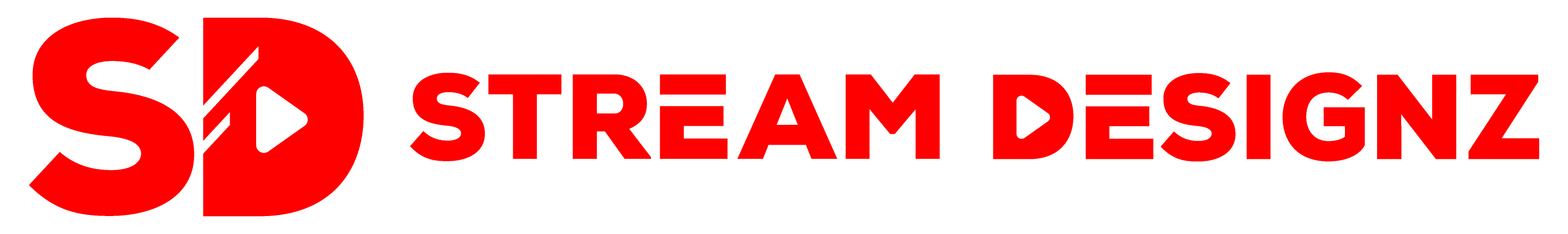
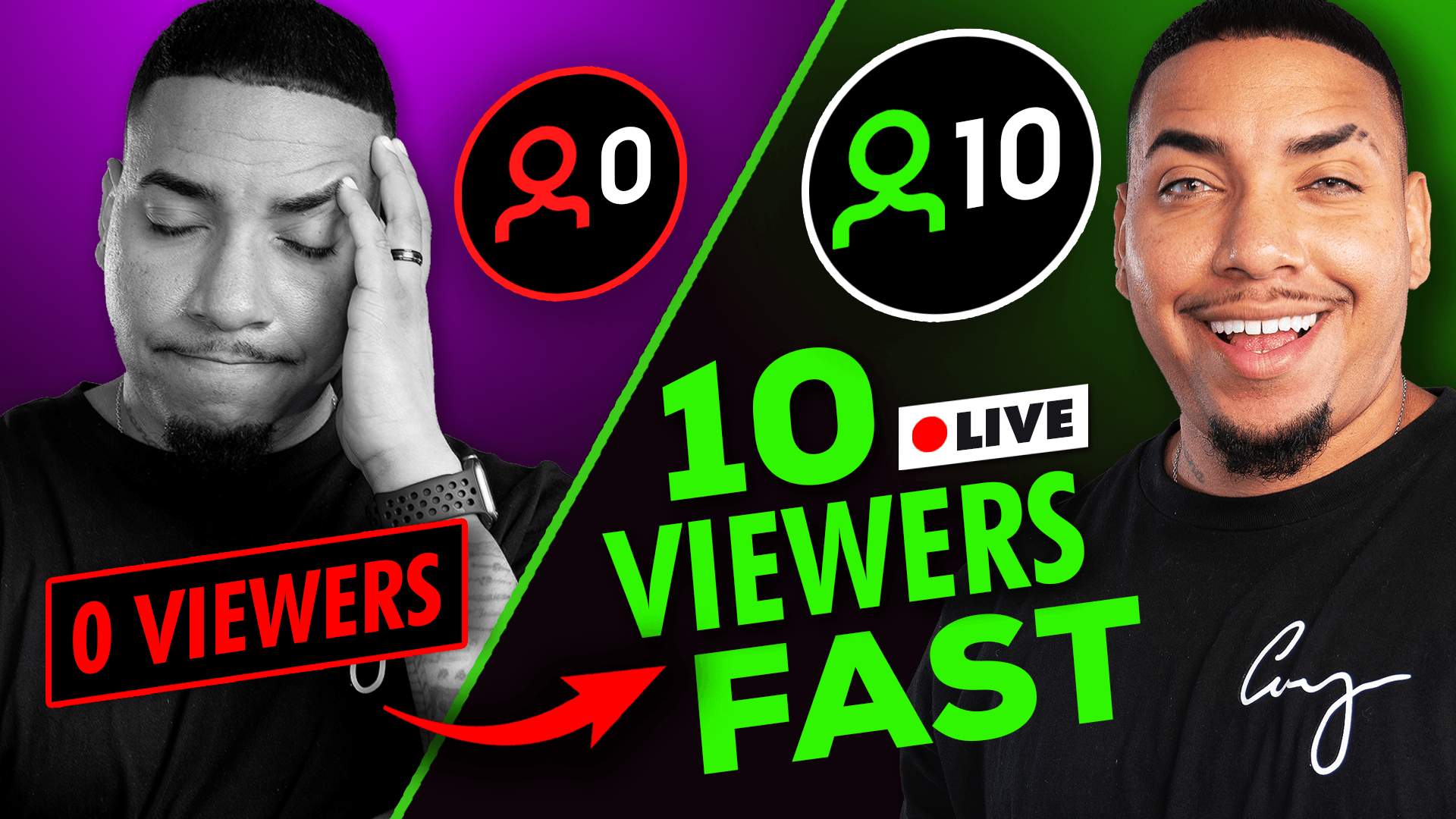

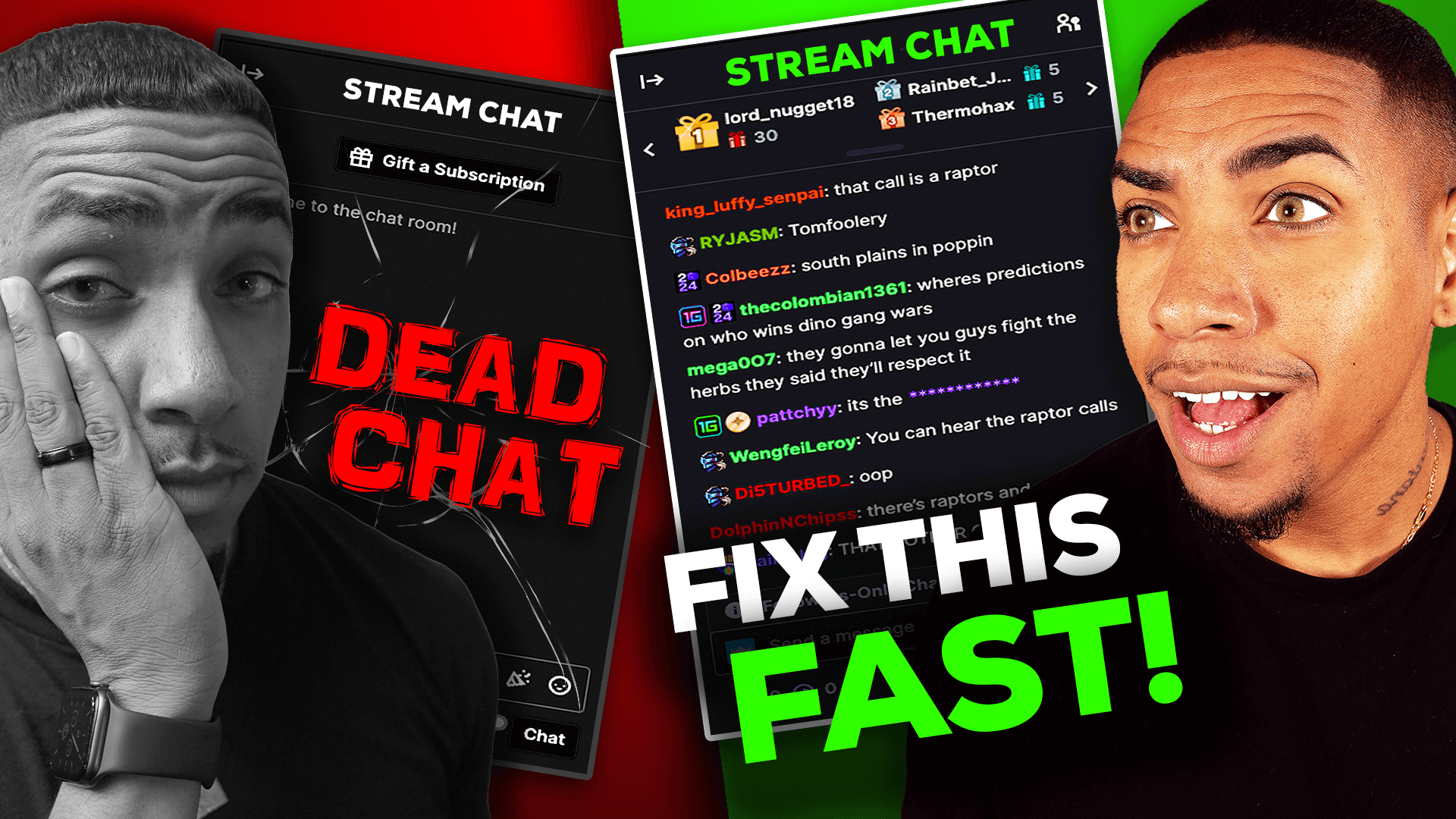
Share:
Free OBS Countdown Timer
How to Add a Countdown Timer to StreamLabs