In this article, I'll be explaining the Terms of Service for Twitch while multistreaming. This will address what you can and cannot do when you're multistreaming. It will be broken down in the simplest way possible so that you can avoid getting any warnings on your channel.
Multistreaming Rules
The first thing we're going to be talking about is multistreaming. These terms apply to all streamers unless you have a specific contract that excludes you from this.
Rule 1
The first rule of this is that you cannot point your viewers to other streams that you have going on at the same time. This just means that if you're live on Twitch and other platforms, you cannot tell your viewers on Twitch, "Hey, I'm also live on YouTube. You should go watch me there."
However, you are able to point to these other platforms in your 'About' section. You can put the link to your Kick, YouTube, Facebook, or wherever else in this section, but you just cannot tell people to go check these out while you're streaming.
Rule 2
The next thing to be mindful of is that you cannot have a chat overlay on your stream that shows the other platforms that you are streaming on. You cannot, for example, have an overlay that shows specific chats from Kick, YouTube, and Twitch all show up on your Twitch stream.

However, there is software that you can use that will combine all of your chats into one so that you can manage all of them as long as you're not displaying this on your stream. This just makes it to where you can see all of your chats across different platforms on one of your monitors, but again you cannot display this on your stream.
Rule 3
Another thing to be mindful of is that you cannot purposefully alter the quality of your Twitch stream to drive viewers to another platform that you're also streaming on.
The terms of service very clearly state that you cannot make the quality worse by doing things such as shrinking the size of the video quality in order to drive people to other platforms and away from Twitch.
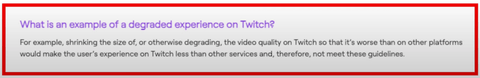
So long as you follow these simple rules and keep these things in mind, you should be able to multistream on Twitch without any issues. By following their terms of service, you're guaranteeing that you will not get any kind of restriction against your account.
If you are interested in learning how to multistream from your Xbox or PS5 to Facebook, YouTube, Kick, Twitch, and more without needing a capture card or to own a really nice computer check out the videos below!
For Xbox, click here.
For PS5, click here.
These will walk you step-by-step through the process of setting up multistreaming!
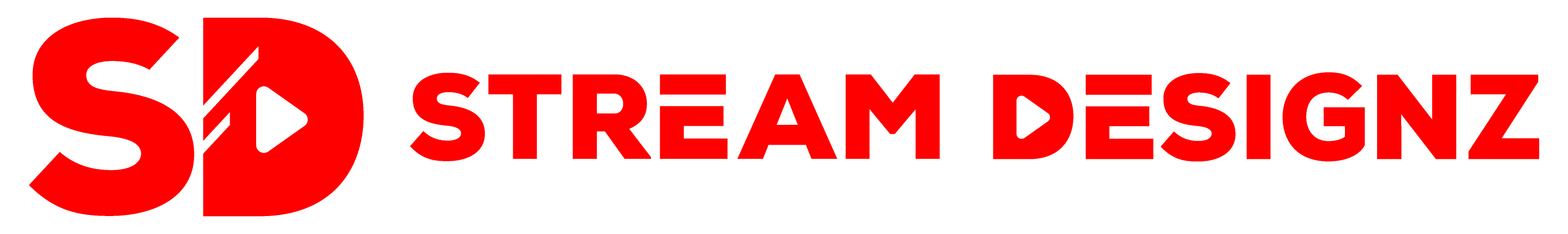

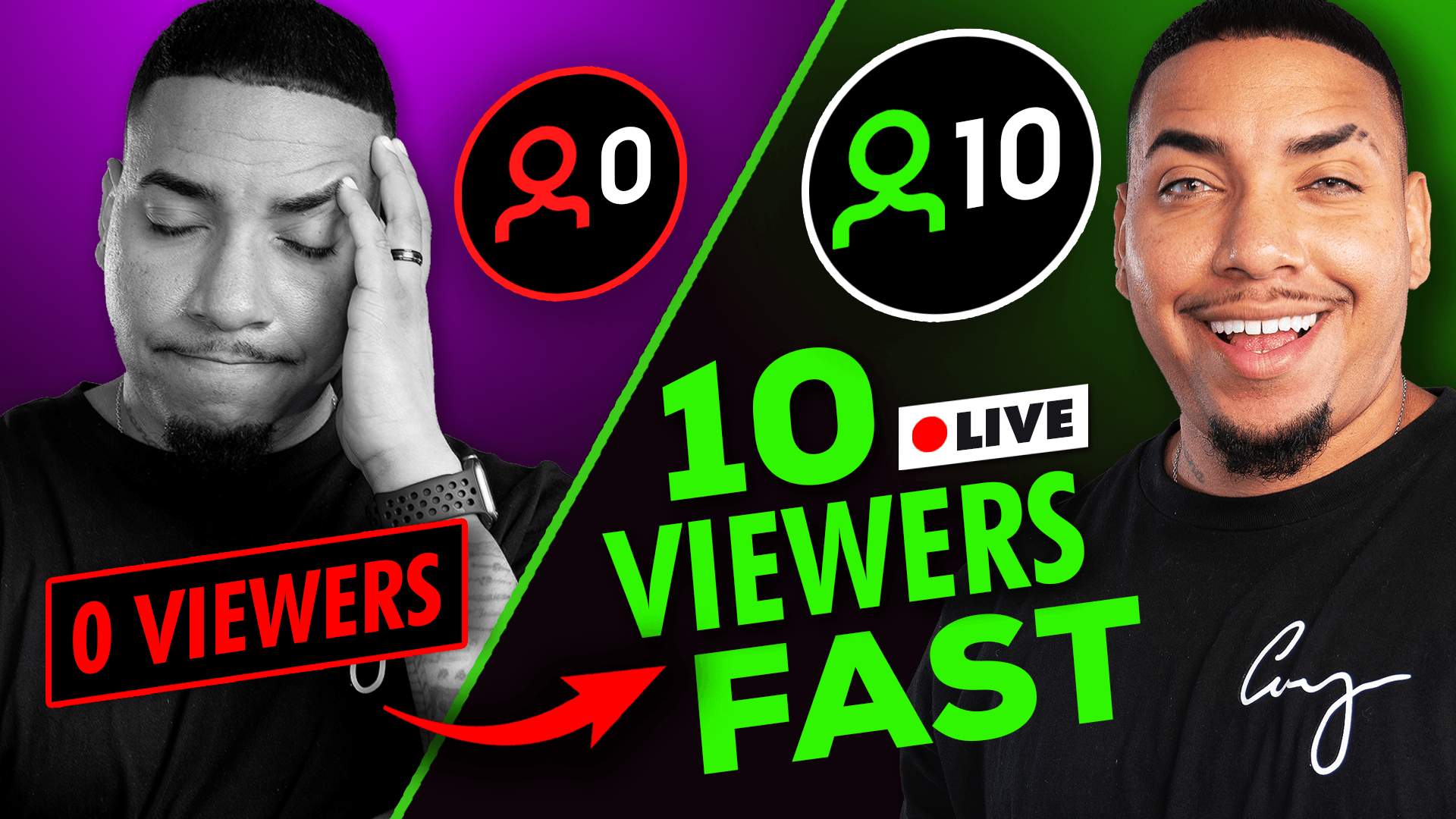

Share:
How to Multistream on PS5 to YouTube Twitch & Kick
How to Add a Countdown Timer Using OBS Studio [2024]