Disclosure: Some of the links below are affiliate links. This means that, at zero cost to you, I will earn an affiliate commission if you click through the link and finalize a purchase. Learn more!
If you're worried about copyright strikes or your stream getting muted because of music, read these five tips that make it really easy to find safe, stream-ready music that won't get you in trouble.
Be sure to check out The Streamer Academy for tons of resources that will help you level up your stream.
Let's go ahead and jump into the tips.
Use a Licensed Music Library
The first tip is to use a licensed music library. All this means is that you're using a service that specifically provides music that's cleared for streaming.
Epidemic Sound is perfect for this and it's what I personally use for my stream music.
They offer a large library of 50,000+ songs and 200,000+ sound effects that are designed to keep your content safe no matter where you post your content.
If you want to check them out, use the link above to get a 30-day free trial of the Epidemic Sound Library!
Check Platform Specifics
You always want to check the specific music guidelines of whichever site you're posting on or streaming to. Twitch, YouTube, and Kick all have their own different guidelines and restrictions. If you go ahead and look through these, you can make sure that your content is good to go and won't receive any penalizations.
Use Original or Custom Music
One way to make sure that your music is safe is to create your own or have someone create music for your channel. Some streamers create their own beats and then commission another creator to make their exclusive tracks. By doing this, you not only have copyright-free music, but you also have music that is unique to your channel and brand.
Explore Copyright-Free and Creative Common Music
There are platforms where artists provide their music using a 'Creative Commons' license which allows you to use it for free or with limited restrictions. The only thing to look out for when using this music is that the terms might be safe now, but they could change later and hurt your content, resulting in copyright claims.
Organize Your Copyright-Free or Custom Music into Playlists
By organizing all of your music, whether it's custom, using a Creative Commons license, or from a site like Epidemic Sound, you can easily keep track of all of your music. You can sort these playlists by genre, mood, theme, or for specific parts of your stream like the 'Just Chatting' scene or for Q&As. This allows you to keep your music fresh and tailored to your stream.
Now that you have the right music, it's important to know how to upload this music to your stream so that your viewers can hear it. Check out this video here where I show you how to add music using OBS Studio.
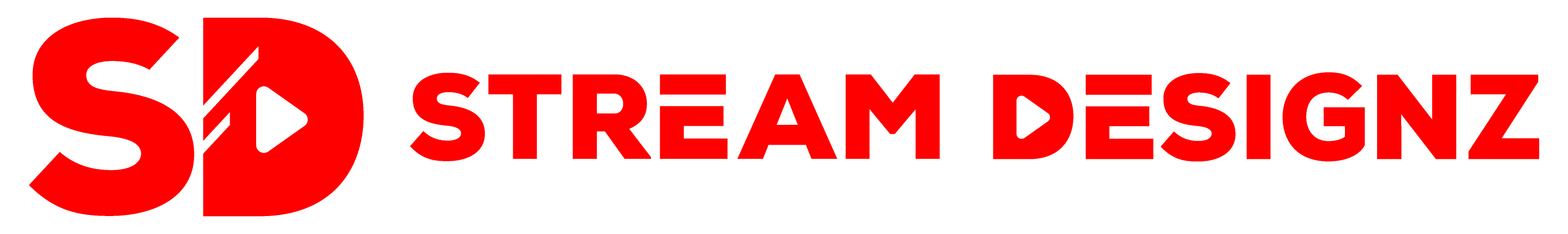


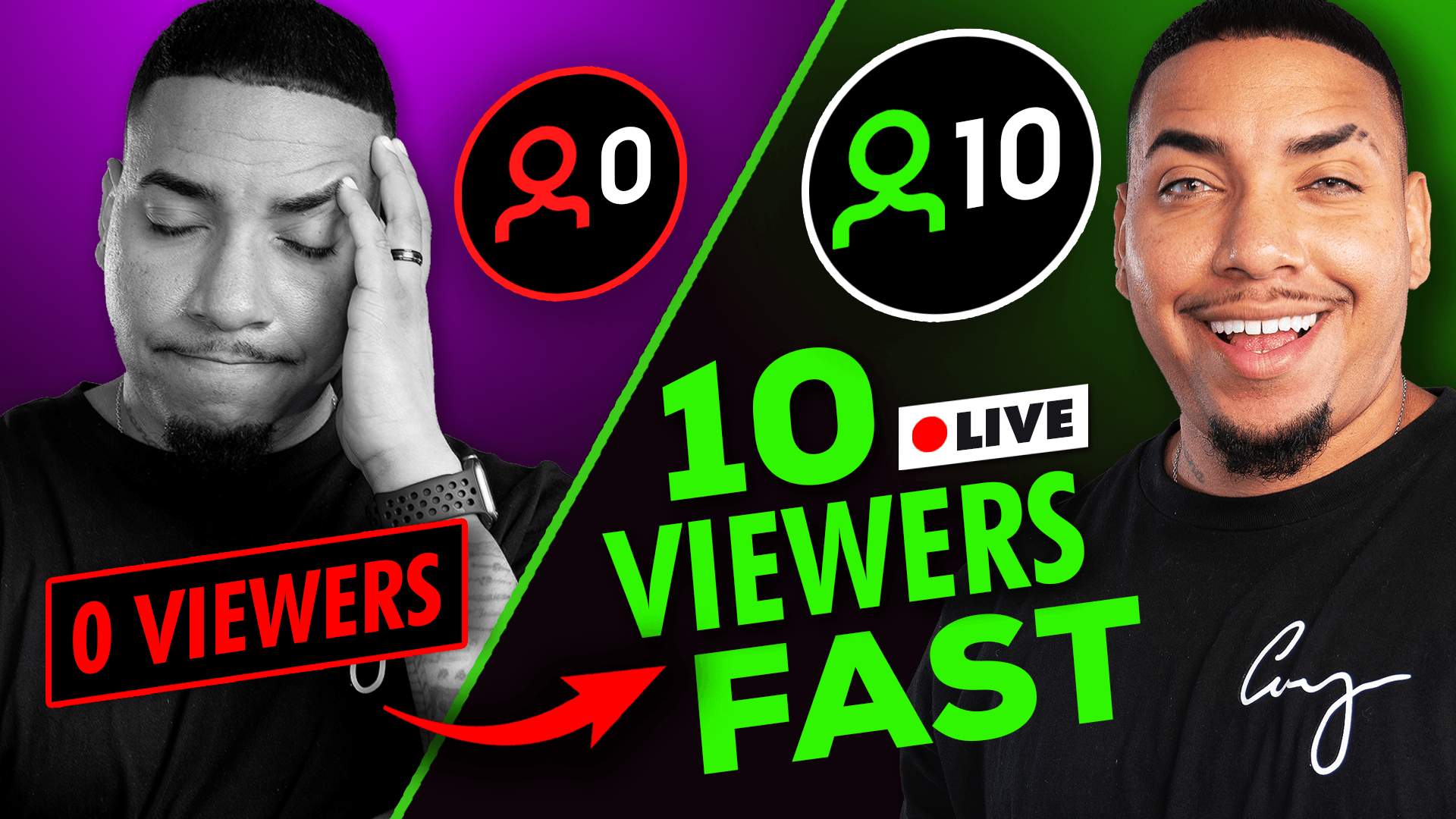

Share:
Gift Guide for Gamers
Elgatos Budget Webcam Neo (Should You Buy It?)