Trying to grow your stream while balancing a full-time job, a family, and other responsibilities is no joke. That's why, today, I'll be sharing with you the exact steps I would take to go from zero to being a full-time streamer in just one year. You can do this even if you only have 10 hours a week to commit. I know this sounds crazy, but it works.
If you're new here, be sure to check out The Streamer Academy where I help you start, build, and succeed as a streamer. There are tons of free resources available for you to utilize that will help grow your stream.
Before we dive in, I just want to remind you that streaming is a long game. Don't stress out about how many viewers you're getting when you're first starting. Focus more on creating great content and improving each time you go live.
Now, let's break down how you should be using these 10 hours a week to grow your stream.
Step 1: Research Content
The first hour that you spend on growing your stream should be spent researching the content that you'll be creating during your stream. It's important to see and study what's already working.
During this hour, you'll spend time on platforms like Instagram, TikTok, and YouTube, looking at creators who are in your specific niche. Pay attention to how they engage with their audience, what topics are trending, what the comments are saying, and what their viewers are enjoying. You want to be able to review all of this but not just copy them.
Instead of copying these other creators, you should use the 'Yoink and Twist' method. The 'Yoink' means that you're jotting down notes or content ideas from successful creators. The 'Twitst' means to add your own unique style and perspective, or to blend these ideas into something fresh.
Remember that it's better to post one high-quality video instead of five rushed ones. Focus on the content that will truly serve your audience.
Step 2: Stream Planning
Stream planning is where your next hour is going to go.
You're going to choose one idea from your research and ask yourself, "How can I start my stream in a way that hooks viewers?" This is the intro.
Then, you'll also ask, "What clips or moments do I need to create during the stream?" This is the meat and potatoes of your content.
You'll also want to think about, "What is the next idea that I can tease to keep viewers coming back?" This is how you'll keep your viewers coming back. It's also how you create the binge experience for your audience, just like your favorite television shows do.
The goal isn't to overcomplicate things, it's just to have a plan before hitting 'Go Live'.
Step 3: Titles and Thumbnails
Before you begin streaming, you need to spend an hour drafting a good title and thumbnail.
You may be saying, "I'm streaming to Twitch or Kick, so I don't need a thumbnail," but you still need to remember that we aren't streaming to get viewers right now. It's a plus if you're creating content that can also be posted to YouTube as it will help grow your stream faster, but thumbnails and titles are extremely important.
For the title, you should focus on keeping it under 55 characters, making sure that it leaves people curious about the video without giving away everything that will happen.
For the thumbnail, you want to keep it simple, bold, and clear. You want to ask yourself, "What does the viewer need to see to get them to click on this video?"
Your thumbnail and title can really make or break your content. This is a step where you can really take from the research that you did and take inspiration from other people's titles and thumbnails.
Step 4: Start Streaming
So far, we've used 3/10 hours planning to go live, so the next three hours will be dedicated to streaming.
Remember again that these 3 hours of streaming are not about getting viewers. If they show up, great, but the primary goal here is to create content while you're live that you can use to make content so you can grow while you're offline.
Everyone's schedule varies, so here's how you should break these three hours up. You should either one 3-hour stream a week, or three 1-hour streams a week. You could even do six 30-minute streams a week. This is all about figuring out what works best for you.
The key is to use each stream to create at least one or two pieces of content that you're going to be able to repurpose later by putting it on YouTube.
Step 5: Editing and Clipping
After you end your stream, you'll spend 2-3 hours going through the recordings and clipping the video that you're creating for YouTube. Then, you'll also want to find highlights or funny moments to post on TikTok, Instagram, and YouTube Shorts.
Tools like Powder AI can help to streamline this process so that you're not wasting time manually clipping everything.
Step 6: Editing Your YouTube Videos
Once you've clipped the main content, you're going to spend two hours editing it into a YouTube video.
If you've never edited before, start small using a beginner-friendly platform like CapCut or DaVinci Resolve.
Check out this video here where I show you how to use these free software to edit your videos.
Remember that the goal here isn't perfect, but improvement. With each video, you want to be getting better. Test what works, learn from analytics, and refine your editing style over time.
Now, we've used 9/10 hours for the week.
Step 7: Uploading and Scheduling Content
In the last hour, you should be focusing on uploading and scheduling content for the next week. It's important to schedule this a week out because life happens and you won't always be able to dedicate 10 hours a week to this.
By staying ahead, you ensure that your channel can keep growing even during busier weeks. The goal is to be 1-2 weeks ahead but not be so far ahead that your content feels outdated.
Step 8: An Additional Hour
If you have an additional hour, this should be spent taking courses, reading books, or watching tutorials.
Continuous improvement is the key to long-term success. Go ahead and check out The Streamer Academy for these resources.
Now that you're starting this plan, you need to begin with the goal of creating content for the next week. Again, this ensures that you always have something ready to be posted even if you miss a stream or fall behind.
With just these 10 hours a week, you'll see growth faster than you ever thought possible.
If you're ready to get started, check out this video here where I go deeper into the 10-hours-a-week plan to show you how it's done so that you can truly grow.
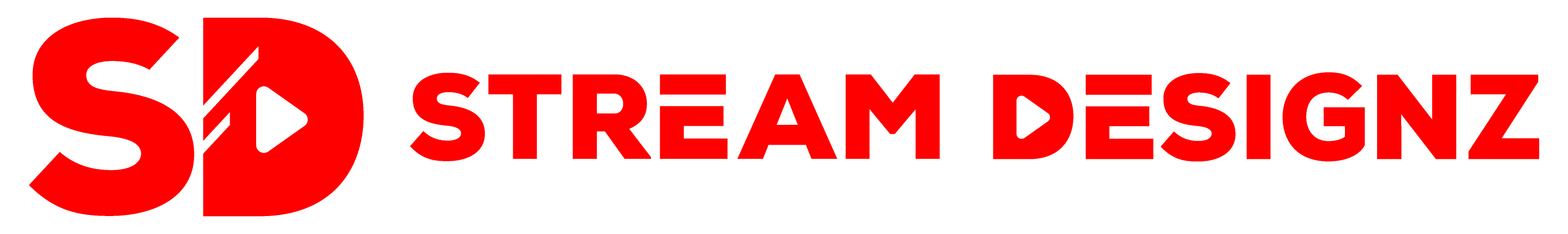






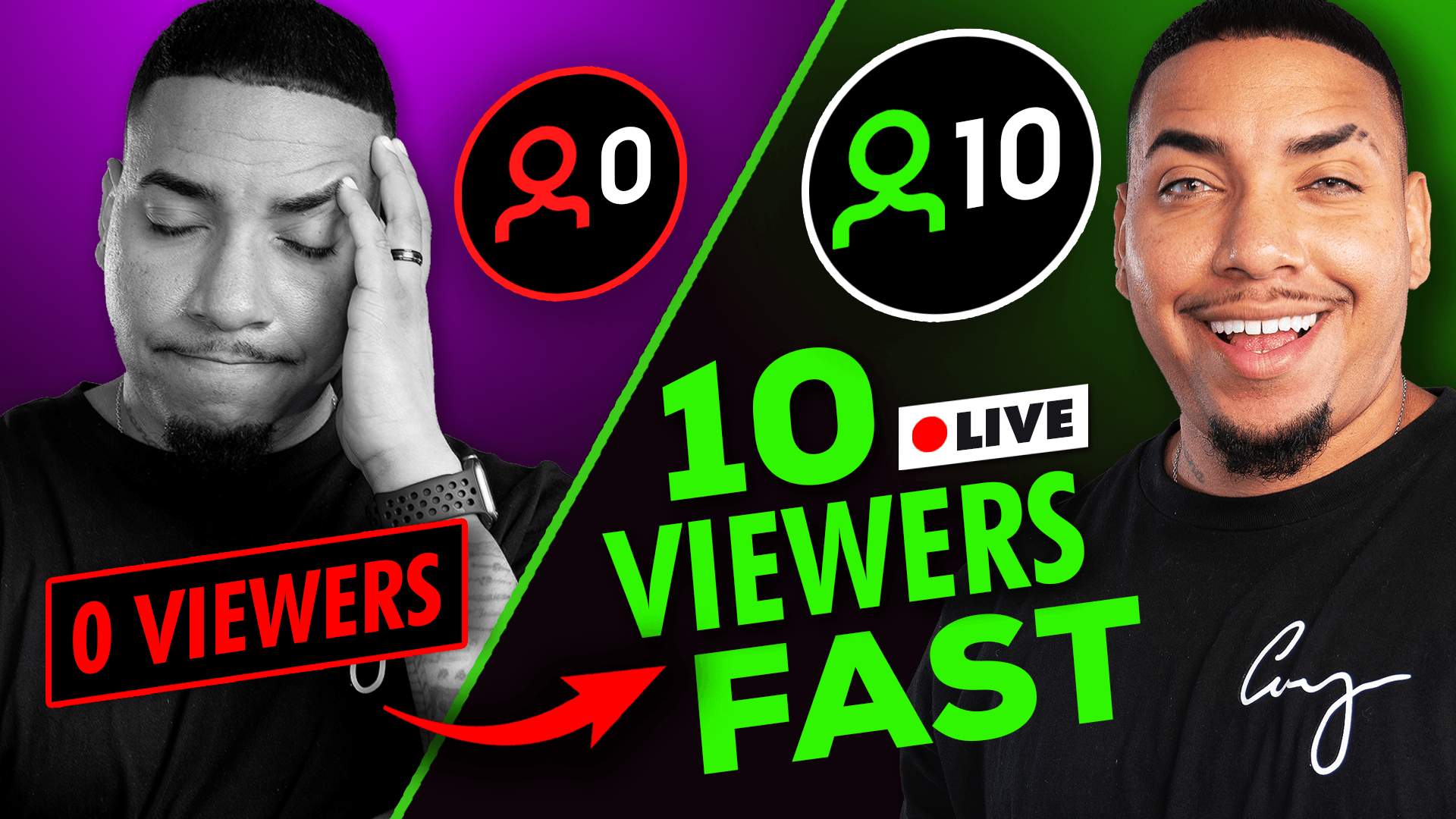

Share:
How to Stream to YouTube with OBS [2025]
How to Stream to Twitch & YouTube using OBS (Dual Stream)