Disclosure: Some of the links below are affiliate links. This means that, at zero cost to you, I will earn an affiliate commission if you click through the link and finalize a purchase. Learn more!
In this article, I'll be unboxing the brand new Shure SM4 microphone and seeing if it's worth buying and who this microphone would be good for.
You can check out this microphone here! https://geni.us/oPtVd (Amazon).
Outside of the Box
Let's start by going over the outside of the box.
As you can see, this is going to be a condenser mic. It's also a home recording microphone kit.
Not only will this include a carrying case and a shock mount, but it will also come with a pop filter.
The back of the box emphasizes that this is for "At Home In Every Studio".
This mic offers 'Mix-Ready Sound' meaning that it has smooth, natural, and plosive-free sound with the internal pop filter.
It has a 'Dual Diaphragm Capsule' which allows it to have a large sweet spot for flexible, easy placement on any source. This means that you'll be able to talk from pretty much any angle and still get great audio.
It also has 'Interface Shielding Technology' which is pretty incredible. This eliminates unwanted noise and captures clean audio with built-in RF interface protection.
This mic is camera-ready, offering a sleek, low profile.
They promise 'Legendary Durability', and Shure mics are definitely built to last for a long time. You can certainly see that they're built to be durable in their design quality.
Inside the Box
Now, we can get into what's inside of the box.
Once you open the box, you'll first find the carrying case.

You can also always go to help.shure/sm4 to get even more instructions on how to set this up.
The microphone, pop filter, and shock mount all come in this beautiful and durable carrying case that will make it super easy to travel with or store.
When you open up the carrying case, you'll find the quick start guide and the safety information. We'll just put these aside for now.
Under these, you'll find the shock mount on the bottom right, the pop filter on the top right, and the mic on the left.
The shock mount, again, has really great durability.
You're able to place the mic directly in it and then use the tightening screw to make sure it's in place rather than twisting the mic itself. Then, you can just attach this to your mic arm or stand.
It also comes with an additional adaptor based on which one you're going to need. Then, you'll also find some additional bands in case these do ever break for you.
Next, let's take a look at the pop filter.
This has a really good build quality that will definitely help with the plosives even though the mic already has a plosive filter built inside of it. It doesn't hurt to have that extra protection there.
This is simply magnetic, so all you need to do is attach it to the mic using said magnet. It doesn't have the band that most pop filters typically have that's really easy to break which is nice.
Lastly, we have the mic itself.
This mic has a good amount of weight to it which is really incredible. You, of course, have the Shure logo, but other than that, it's a very clean design.
This is going to be different from the Shure MV7B and the Shure SM7dB, but the sound of this is going to be pretty incredible straight out of the box.
Setting Up the Microphone
The first thing we're going to do is install the shock mount. Again, this can go on either a mic stand or a mic arm. Once you get this installed, it's pretty much ready to go.
Then, you'll grab your microphone and find the side with the Shure logo on it. You'll want to place this inside of the shock mount with the Shure logo facing you until you hear it click. Now, you simply want to just tighten the bottom and make sure the mic is positioned how you want it to be.
Next, you'll grab the pop filter, and you'll be able to fit this into place using the magnet. It will just snap right onto the microphone.
Now, your Shure SM4 is all set up.
Comparing Different Shure Microphones
Without any kinds of filters or audio interference, I've tested the Shure SM7dB (which is the mic I typically use) against the SM4.
The SM4 is an XLR mic which means that you're able to plug this into any kind of regular interface. With the Shure MVX2U, you can turn any XLR mic into a USB or USBC connection. You can find this here: https://geni.us/8uAdAy (Amazon)

On the back end, you can see that you can have a monitor input and that you can also connect it directly to your computer without needing an audio interface. This becomes your interface.
Don't think that just because this is XLR you wouldn't be able to utilize the SM4 mic. You would just also need to get the adapter directly from Shure to turn this into a USB connection.
When comparing the audio of the two, the Shure SM7dB is pretty much the 'Bread and Butter' kind of microphone. The SM4 is going to be perfect for people who don't like the look of the MV7 or the price point of the SM7dB.
The SM4 will look great on camera, you'll have the pop filter, and you can utilize this mic straight out of the box. You'll also have the carrying case as well.
If you're looking for a good quality microphone that looks great on camera but won't break the bank, then the Shure SM4 is definitely a great microphone for you.
Again, you can find this mic here: https://geni.us/oPtVd (Amazon).
If you're interested more in the Shure SM7dB and want to learn more about that mic, what it sounds like, and if it would be a good fit for you, check out this video here! In this, I'll walk you through step-by-step how this mic works and how you can utilize it for your studio.
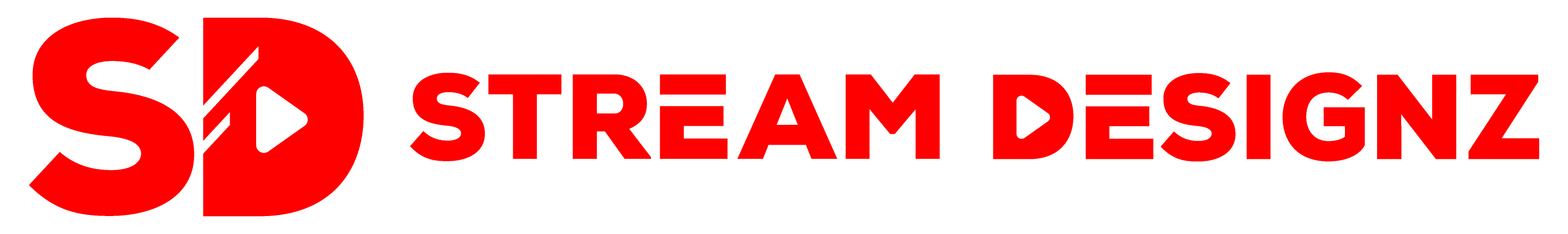







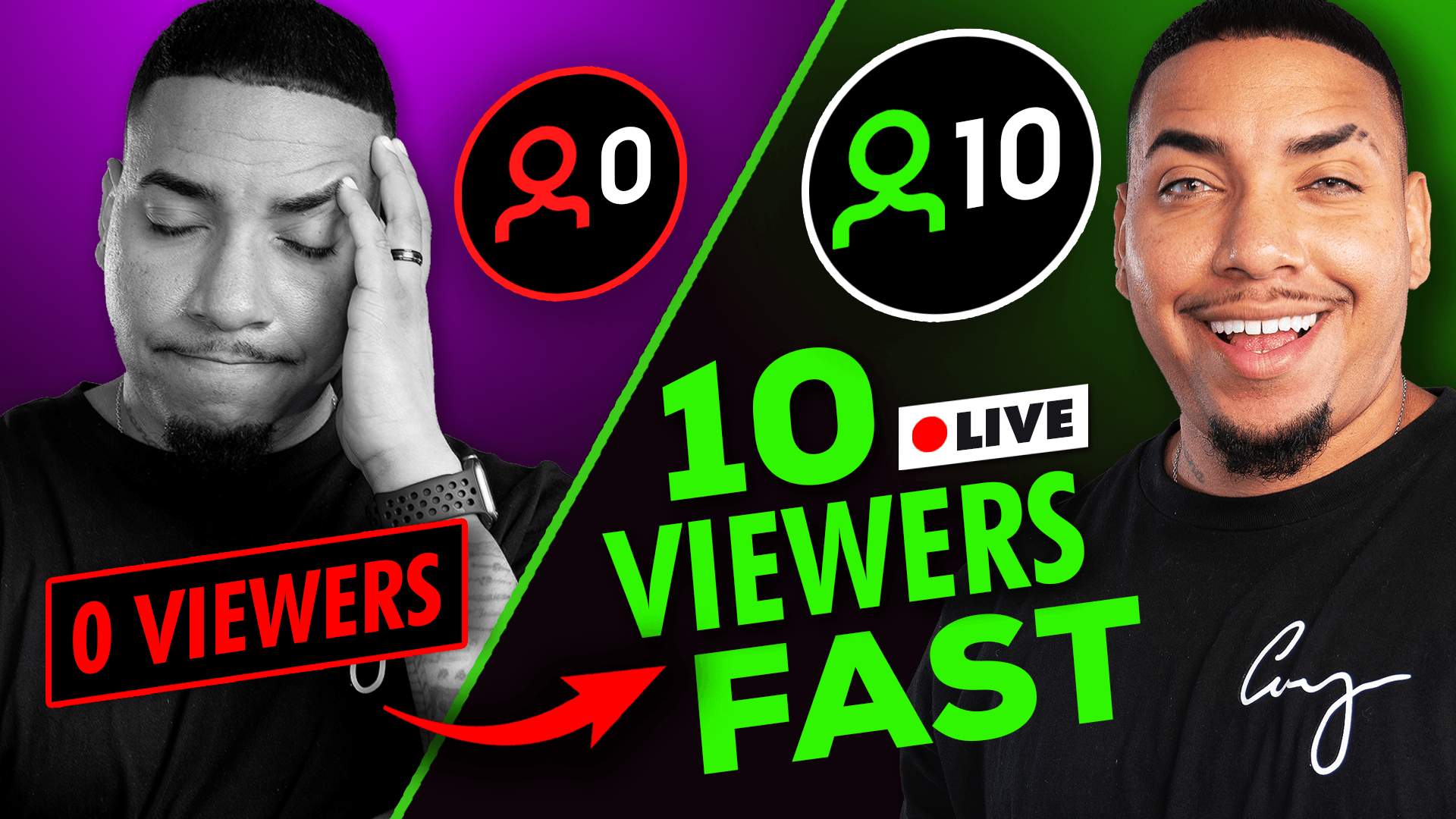

Share:
Why Background Lighting Matters - GOVEE RBG Floor Lamp
How to Add a Countdown Timer in Ecamm Live (MAC Only)