If you are searching for a bot that can do a lot of things during streaming on Twitch, Mix It Up is all you need. In this post, you will learn everything about Mix It Up, an excellent tool for both newbie and pro streamers!
An Overview of Mix It Up
A third-party software called Mix It Up Bot helps streamers with stream management. It can answer simple inquiries, provide personalized animations, create notifications, and do so much more.
Initially, Mix It Up was an exclusive service for Mixer streams only. Since Mixer shut down, Mix It Up bot moved to Twitch. Mix It Up bot has many features a lot of streamers love. That’s the reason why Mix It Up is popular among Twitch streamers.
You can install Mix It Up on your PC to display chat, images, sounds, videos, and more during live streaming. You should know that the Mix It Up bot is only compatible with Twitch at the moment.
You might think, what’s special about Mix It Up? The Mix It Up bot is unique as it lets you add multiple actions in one trigger, which means that you can create one command that can do many things at once. Overall, this bot is creative which is one of the main reasons why streamers love Mix It Up.
Now let’s talk about the features in Mix It Up!

Features
As all functions are configured in the same way, this bot is simple to set up. Which means that setting up the events, commands, channel points, etc. will all involve the same steps.
But before you can use the bot in your live streams, it’s best to know what features it offers.
-
Services
The ability to connect the Mix It Up bot to different services sets it apart from other similar bots.
You can connect several accounts with other services so they can all operate together and serve as your one-stop shop for all bot-related things. If you want your bot to use a different name than your main Twitch account, you can also link up a second account. Otherwise, your main Twitch account will be used.
-
Commands
The main feature of Mix It Up bot is its commands. The standard “!” chat commands are much more than simple instructions. They can become special commands if you personalize them with the actions you desire. The stream can be manipulated by viewers to play sounds, display images, and much more.
-
Events
The modules of Mix It Up are called events. These involve actions like following, cheering, hosting, raiding and much more. For example, you can allow bits to fall across the screen when someone cheers. Similarly, you can create other examples for events.
-
Channel Points
By creating original channel point redemptions that interact with your stream, you may differentiate yourself from other streamers. It’s a unique feature in Mix It Up.
-
Twitch Bits
You can monitor who is dropping the biggest Bit bombs with the Twitch Bits tool. In addition to events for when they are spent, Mix It Up also provides leader board support.
-
Twitch Clips
Mix It Up allows Twitch Partners & Affiliates to launch the Twitch Clip system and record fantastic moments as they happen on stream.
-
Social Media
To let your community know you are live, you can send a Tweet or a message in Discord. Also, Mix It Up enables you to add the most recent tweets in the stream chat.
-
Charity Services
Mix It Up lets you get personalized updates for your upcoming major charity events. It can help you track donations from services that support charities and transmit that information to your overlays.
-
Currency
You can give your viewers something they can spend like unique currency names, earn rates, and multiple currencies through Mix It Up.
-
Inventory
The Mix It Up bot allows your users to collect a variety of various products, choose how to spend them, and even exchange them with other users.
-
Rank
The rating system reveals what viewers are the most devoted. You can use this information in various ways.
-
Giveaways
You can give incentives to your community as rewards by using Mix It Up. It makes your viewers more interested in watching your streams.
-
Timers
With timers, you may send notifications at certain times, such as prompting your audience to follow you on social media or visit your newest sponsor.
-
Counters
You can keep track of anything with an infinite number of counters, whether it be kills, subs, deaths, or even just the number of times someone uses a particular word in chat. Mix It Up allows you to do so much!
-
Mini Games
If you feel that your audience is bored, you can host mini games through the Mix It Up bot. It includes Heist, Spin preloaded, Russian Roulette, etc.
-
Game Queue
Mix It Up can help you if you love to play games with your viewers. You can create a queue to know which player will be the next when playing with your viewers.
-
Text To Speech
Mix It Up lets you convert text to speech. If you think that something will have more impact when said, you can convert text into speech using the bot.
-
File Actions
You can add bot actions to read and write files, whether you want to read text generated by a third-party app or log all of your events in a file for later review.
-
Conditionals
You should probably have a look at the conditional statement support in Mix It Up. You are free to use conditionals if you need things to happen when a certain event occurs.
Conclusion:
Based on these features, every streamer should have a Mix It Up bot for their stream. Do you want to know more about Mix It Up or do you have more questions related to live streaming? If so, visit streamdesignz.com now!
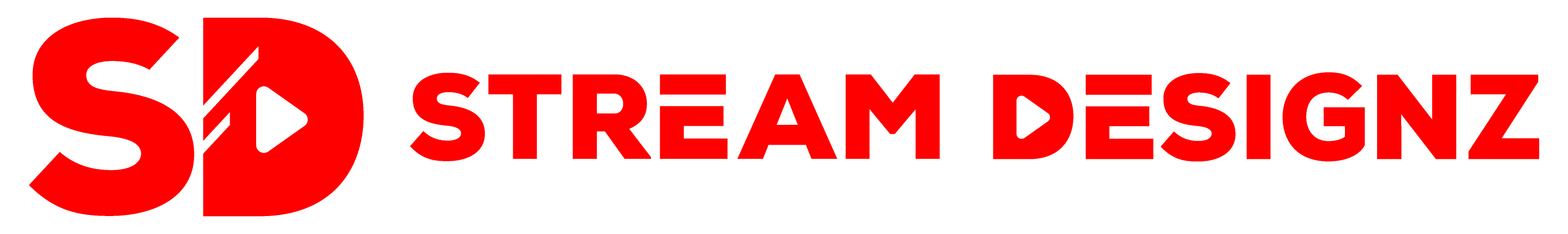

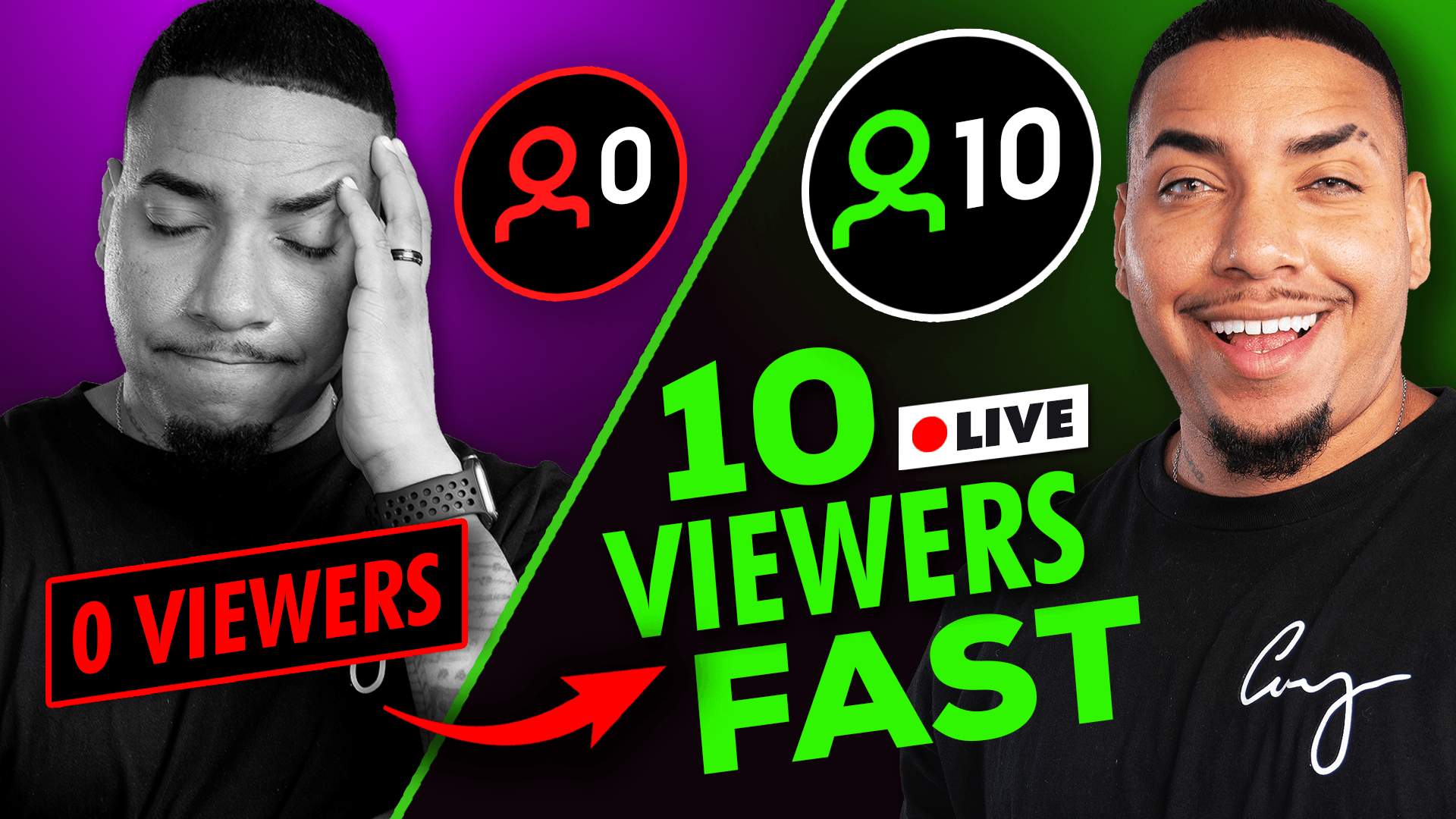

Share:
Stream Designz is now available on Etsy! - StreamDesignzStore
A Guide to Live Streaming Marketing Secrets that Every Gamer Should know in 2023